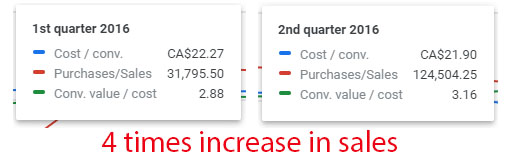[Growth Study] $2,848,821 For A Direct-To-Consumer Ecommerce Brand Using Google Ads
My client’s direct-to-consumer ecommerce Google ads account changed agencies four times!
It was leaking money. Agencies with no experience in D2C ecommerce had no idea what to do, and my client (Les) had no idea who to trust.
Luckily, within three months we were able to get Les’ campaign to a small, positive ROI. Then bring in $2,848,821.25 million revenue over the next four years:
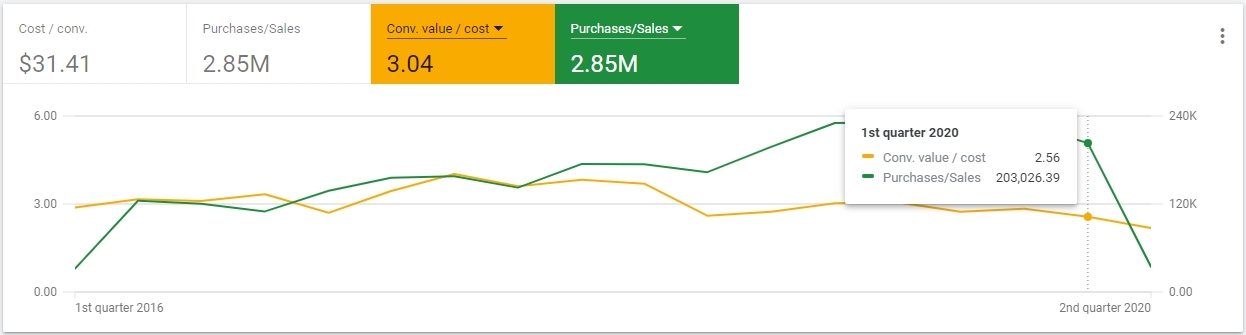
In this article I want to share the top five strategies we used to generate $2,848,821.25 ecommerce revenue.
This will be relevant for you if:
- You have a D2C E-commerce brand with a core offering.
- Your aim is to be the next disruptor – the next Purple Mattress, the next Dollar Shave Club.
- You want to reach break-even and then net-positive on your ad spend and then scale up.
- You’re tired of mismanaged Google Ads campaigns.
Ready to get started?
Grab this easy-to-use, actionable checklist to see how you can apply each strategy to your own Google Ads campaign:
![]()
[thrive_2step id=’15559′]Click here to download the $2,848,821 Google Ads Strategy Checklist[/thrive_2step]
Then read on to see all the details about the strategies that produced the biggest results for us.
The $2,848,821.25 problem?
The ROAS (Return on Ad Spend) on Les’ Google ads was $0.66.
That means for every dollar spent, Les was losing $0.34.
In simple words – a less than 1x ROI (Return on Investment).
For example, this campaign cost $34,540.84 with a Cost per Conversion (CPA) value of $64.30 – which is double the CPA value that Les actually needed.

This was the result of several prior mistakes and poor handling of the Google Ads campaigns. There were many similar problems throughout the account as well.
The solution?
These five crucial E-Commerce Google Ads strategies we used:
Table of ContentsThe $2,848,821.25 problem?Step 1: Implement Proper Tracking Using Both Google Analytics And Google Ads1. Start tracking metrics2. Track Purchases and Sales separate from other conversions3. Look for technical errors with tracking4.Setup tracking using both Google Analytics and Google Ads ManagerStep 2: Understand the Buyer’s Journey1. Identify drop-off at different touch points and find the most profitable campaigns2. Map the customer’s journey from a micro-conversion stage to a macro-conversion phaseStep 3: Find and Fix Existing Campaigns1.Look in your Google Ads account for existing Campaigns and assess them2. Remove duplicate and unused campaigns3.Look for bad groupings of unrelated keywords in Ad Groups4.Aim for a hierarchical and sensible organization of Ad Groups Step 4: Simplify Campaigns, Ad Groups, Ads and Keywords1. Look deeper – campaigns hold several ad groups of related content2. Filter out poorly performing keywords and search terms3. Perform keyword research and experimentationStep 5: Scale Up Your Revenue With Retargeting1. Use retargeting to ensure sales that would have otherwise been lost2.Implement dynamic retargeting to automate your Campaigns for efficiency3. Repurpose old campaigns that were not profitable in the past 4.Run experiments to improve RoI – while keeping budget in mindOur Top Takeaways From 4 Years of Managing Google Ads For This ECom D2C BusinessWhere Do You See Your Business in 4 Years Time?
Step 1: Implement Proper Tracking Using Both Google Analytics And Google Ads
The result:
You’ll be able to analyze your Campaigns and improve your strategy to get long-term and consistent ROI, knowing that the numbers you are evaluating are real and accurate.
1. Start tracking metrics
The first step is to make sure you’re tracking basic data such as clicks and conversions. In our client’s case, this fundamental tracking was already configured, but there were still some problems to fix which were causing inaccurate reporting.
I have step-by-step instructions for setting up Google Ads and Google Analytics available for you here.
2. Track Purchases and Sales separate from other conversions
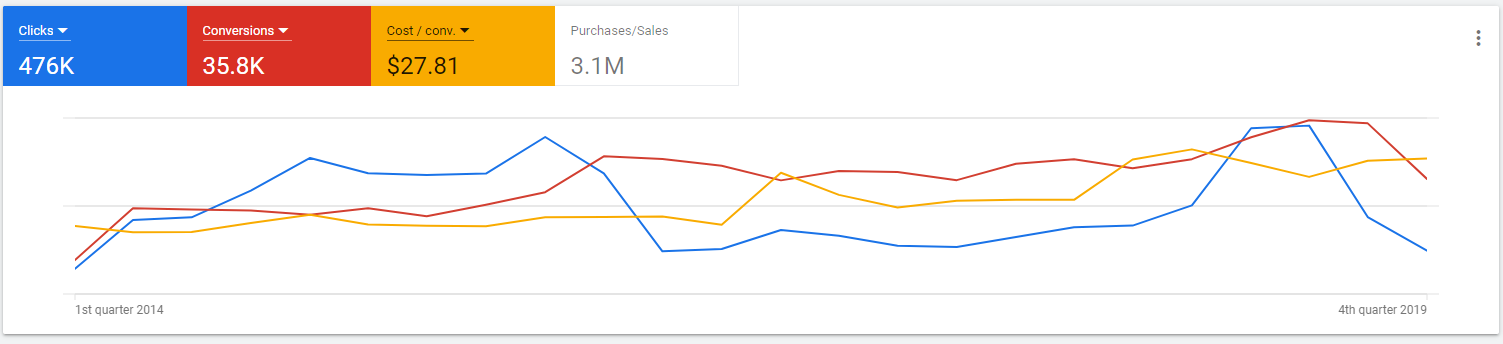
If you’re only looking at metrics like Clicks, Conversions, and Cost/Conv. As an aggregate total, chances are, the conclusions you’re drawing about the performance of your ad Campaigns could be completely wrong! Many accounts have non-purchase conversion goals such as opt-in forms lumped together under “conversions”. This causes all the other figures like CPA and ROAS to be distorted when viewed as a single metric.
You also need to look specifically at Purchases/Sales.
This screenshot shows you why.
2016 to 2017 -> Only one-third of the clicks, yet almost double the profits.
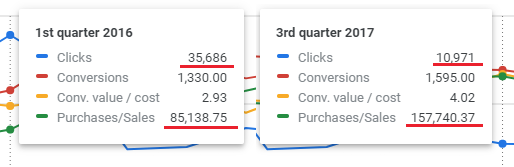
We started tracking conversion value, and the number of Purchase Transaction conversions. This way, it was possible to track how much revenue was being generated from each ad and each conversion.
3. Look for technical errors with tracking
If sales are $29,700, but the conversion value/cost is being incorrectly reported, your idea of what the Return On Ad Spend (ROAS) is will be incorrect:
![]()
We found and fixed technical tracking errors caused by coding mistakes.
For instance, one of the metrics Google Ads was supposed to be tracking was the number of clicks to call a phone number from the home page. It was however tracking something else altogether – leading us to draw incorrect conclusions.
4.Setup tracking using both Google Analytics and Google Ads Manager
We started tracking metrics using Google Ads manager and Google Analytics. The Native Conversion Actions provided by Google Ads lets you see a detailed picture. This is especially important for video ads and display ads. This gave us a better understanding of the marketing funnel. It allowed us to optimize the campaigns further down the funnel rather than just the Top of Funnel (ToF) ads level.
Once you setup the conversion actions in Google Ads manager, you’ll see them appear as shown below.
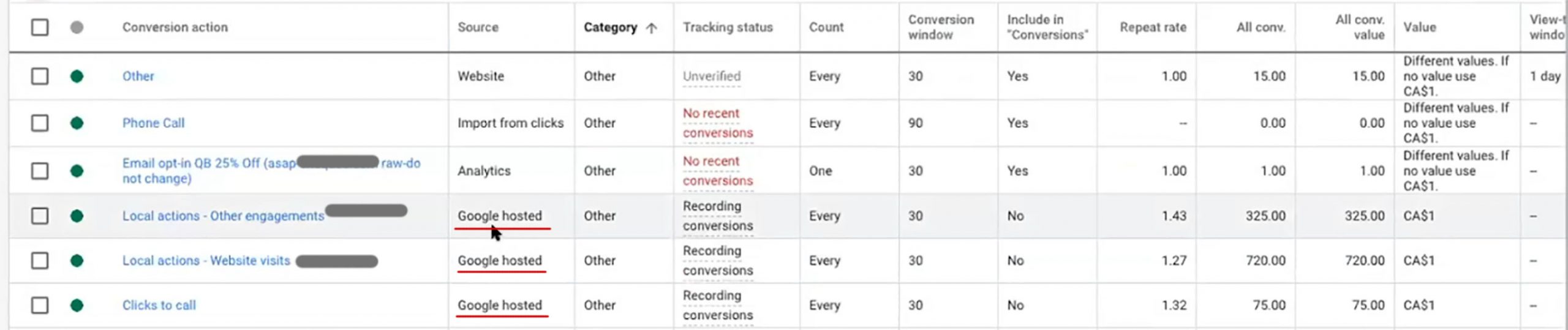
Takeaway – Use Google Analytics and Google Ads Manager to track Traffic, Clicks, Conversions, Purchases and Sales.
![]()
Step 2: Understand the Buyer’s Journey
The result:
You’ll understand how your customers experience your funnel and interact with your website. This will help you optimize for more sales.
1. Identify drop-off at different touch points and find the most profitable campaigns
For most e-commerce businesses, 60% of customers who reach the “Add to Cart” stage don’t actually go through with the purchase. We found that some ad campaigns were more likely to bring in customers that would actually go through with their purchase. We managed to reduce waste for the business by prioritizing our ad spend on these campaigns.
2. Map the customer’s journey from a micro-conversion stage to a macro-conversion phase
We did most of the micro-conversions’ analysis. This includes early interactions with the brand. We used Google Analytics and Google Ads tool to track phone calls, opt-ins, and purchases related data. This helped to ensure that the tracking was set up well, even if it wasn’t yet optimized for performance.
Takeaway – Track and analyze how your customers are interacting with your website and funnel, then optimize for more sales.

Step 3: Find and Fix Existing Campaigns
The result –
You will be running campaigns more efficiently without reinventing the wheel.
By this point, we had implemented proper tracking, analyzed the buyer’s journey and cleaned up all the work that had been done so far. This is when we found the highly effective 20% of campaigns that were bringing 80% of the RoI for this account.
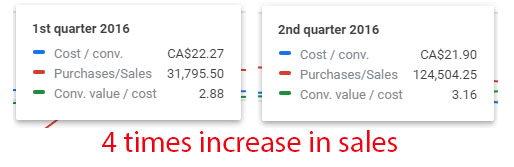
Want an easy way to keep track of all these steps? Download my easy-to-use checklist to keep these ECommerce Google Ads strategies handy and apply them to your Google Ads campaigns
![]()
[thrive_2step id=’15559′]Click here to download the $2,848,821 Google Ads Strategy Checklist[/thrive_2step]
1.Look in your Google Ads account for existing Campaigns and assess them
The first thing that we did was to check all the existing data, analyze it, and make decisions accordingly. This allowed us to not throw away all the hard work that was already done but to instead learn from it. As a result, we didn’t waste time repeating any prior failed experiments unless we were certain a known solution would salvage their performance.
Our key principles in the analysis?
- Identify repeated waste.
- Identify repeated ROI or high leverage points.
- Remove the waste.
- Accelerate the profitable components.
Keep it simple and straightforward, but be thorough!
2. Remove duplicate and unused campaigns
The Campaigns and experiments that the previous agencies ran were wasting a lot of money. We took a very detail-oriented and focused approach to each one of them. This helped us eliminate the ones that appeared wasteful.
3.Look for bad groupings of unrelated keywords in Ad Groups
We worked on both the Google Shopping and Search Campaigns for Les. The way the campaign had been set up was not very efficient. The previous agencies had lumped all the products into one massive grouping. Watch out for this — often some ads and products that were not performing at all were lost in the mess, leading to a lot of wasted money.
4.Aim for a hierarchical and sensible organization of Ad Groups
We split up one parent ad group that housed several products into smaller Ad Groups, one for each product or narrow category of products. This allowed for greater control over each Ad Group. We were able to tag the products that were successful and identify the ones that were just wasting money.
As you can see below, “All products #1” is really not the way you want to be grouping your ads. Aim for the kind of split I’ve done below that one — in this client’s case, a good split was narrow product categories titled Business, Computer, Personal, and Quick.
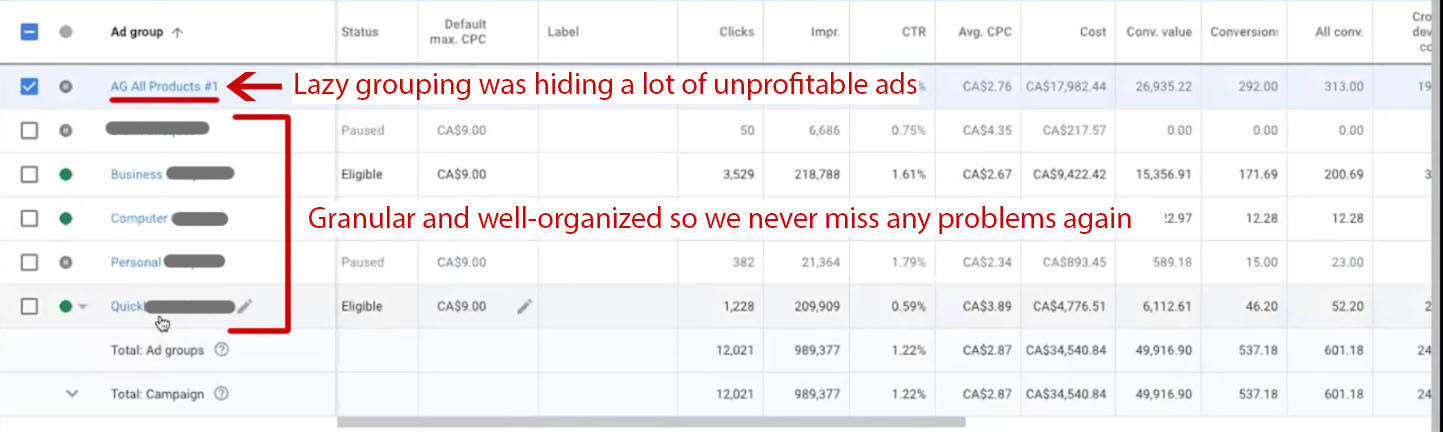
And this is really important if you’re aiming for long term profits as we were — an increase from $83,254 per quarter to $230,509 per quarter really wouldn’t have been possible without the initial groundwork we put in.
Here I’d like to underscore the critical importance of correct tracking which gives you clean accurate data to work with. If you make decisions based on “dirty data”, you will make what seems like good decisions that will actually take you down the wrong path.
Takeaway – Don’t throw away the work that has already been done. Analyze it to find quick wins and clean up any messes you find.
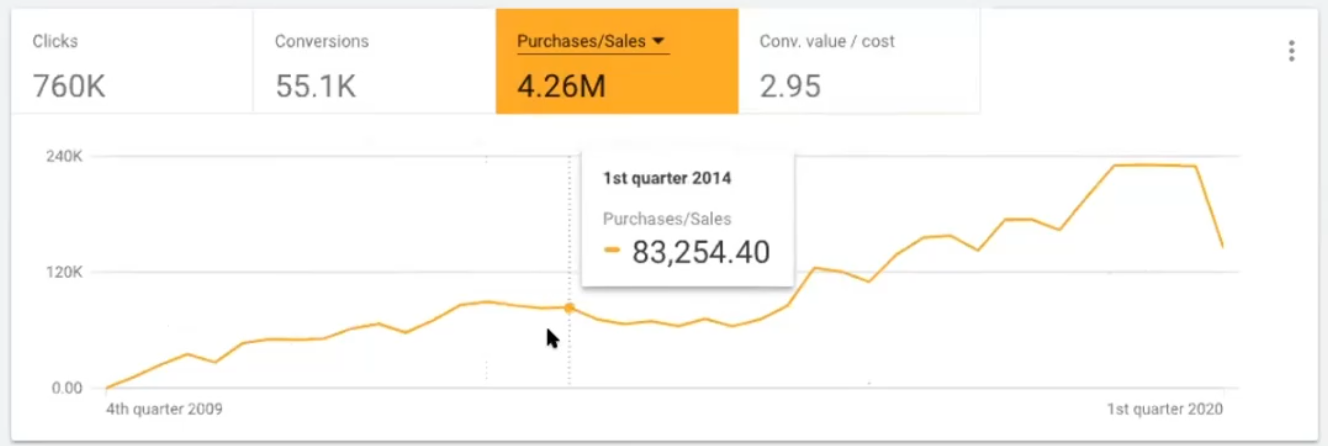
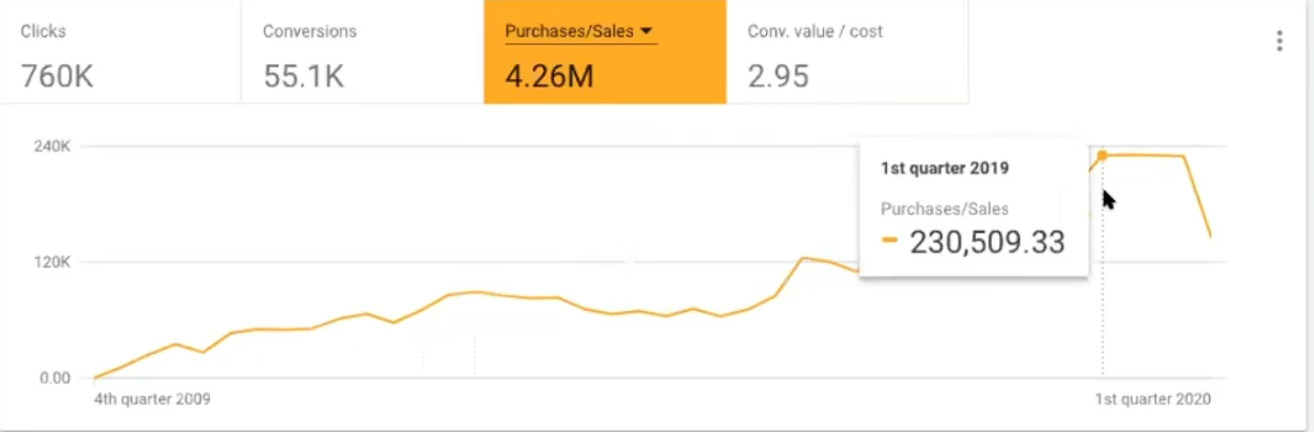
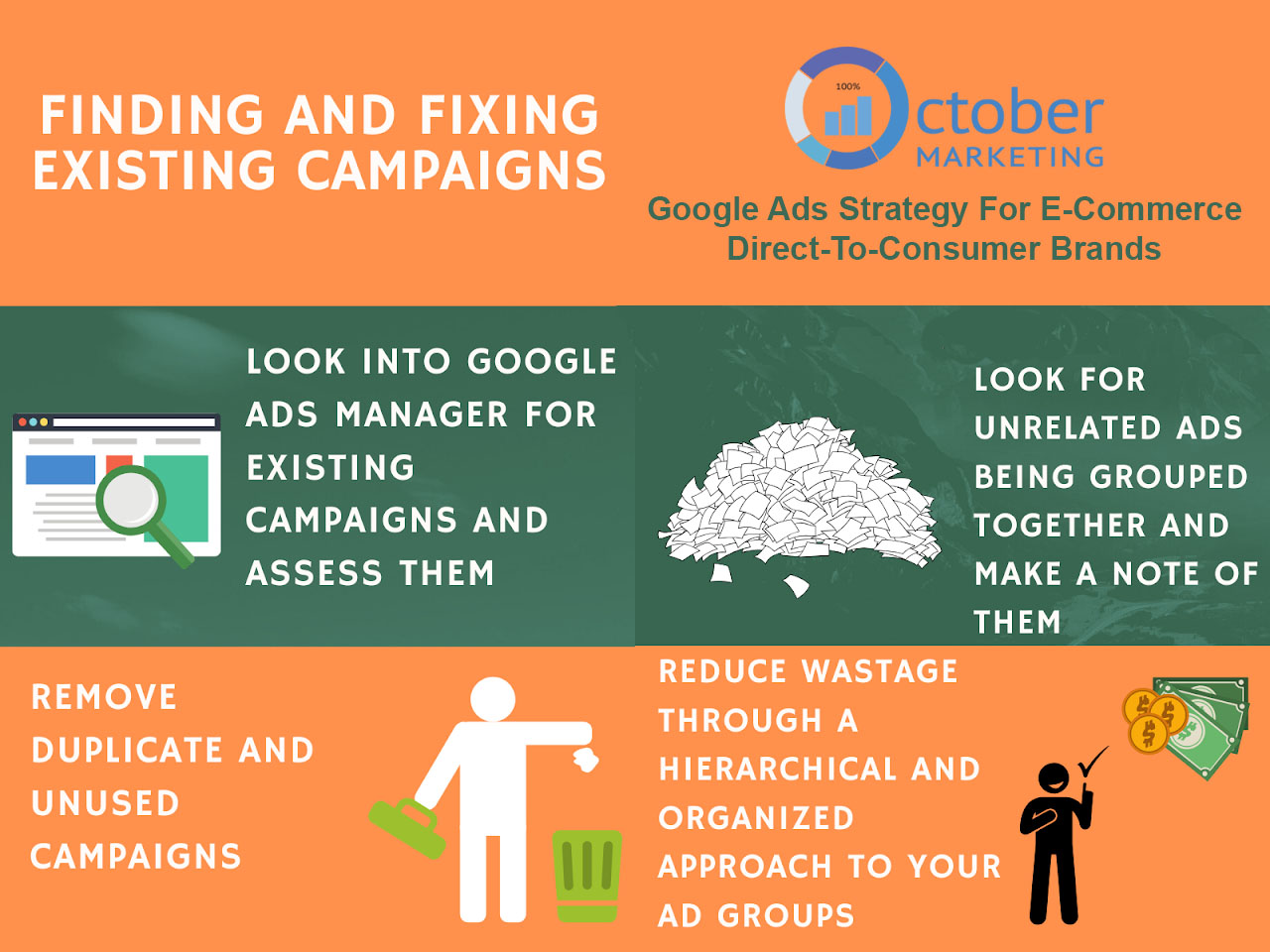
Step 4: Simplify Campaigns, Ad Groups, Ads and Keywords
The result – You will have a deeper understanding of your campaign and its performance.
1. Look deeper – campaigns hold several ad groups of related content
It’s not enough to look at Campaigns at just the surface level. Campaigns hold Ad Groups and theAd Groups in turn hold the keywords and ads and settings. We optimized Les’ Campaigns in a top-down approach starting from the macro-level all the way down to a micro-level. The macro-level is the Campaigns and the micro-level includes ads and keywords.
This is key to prioritization and being efficient with ad spend — in other words, spending more on what works and wasting less on what doesn’t.
For example, we found that a fairly successful campaign was being held back by one of it’s ads, which was producing a return of $30 on every $1000 spent.
If you find and remove an ad like that one, you’ll basically be saving (Or earning!) an extra $1000 every month.
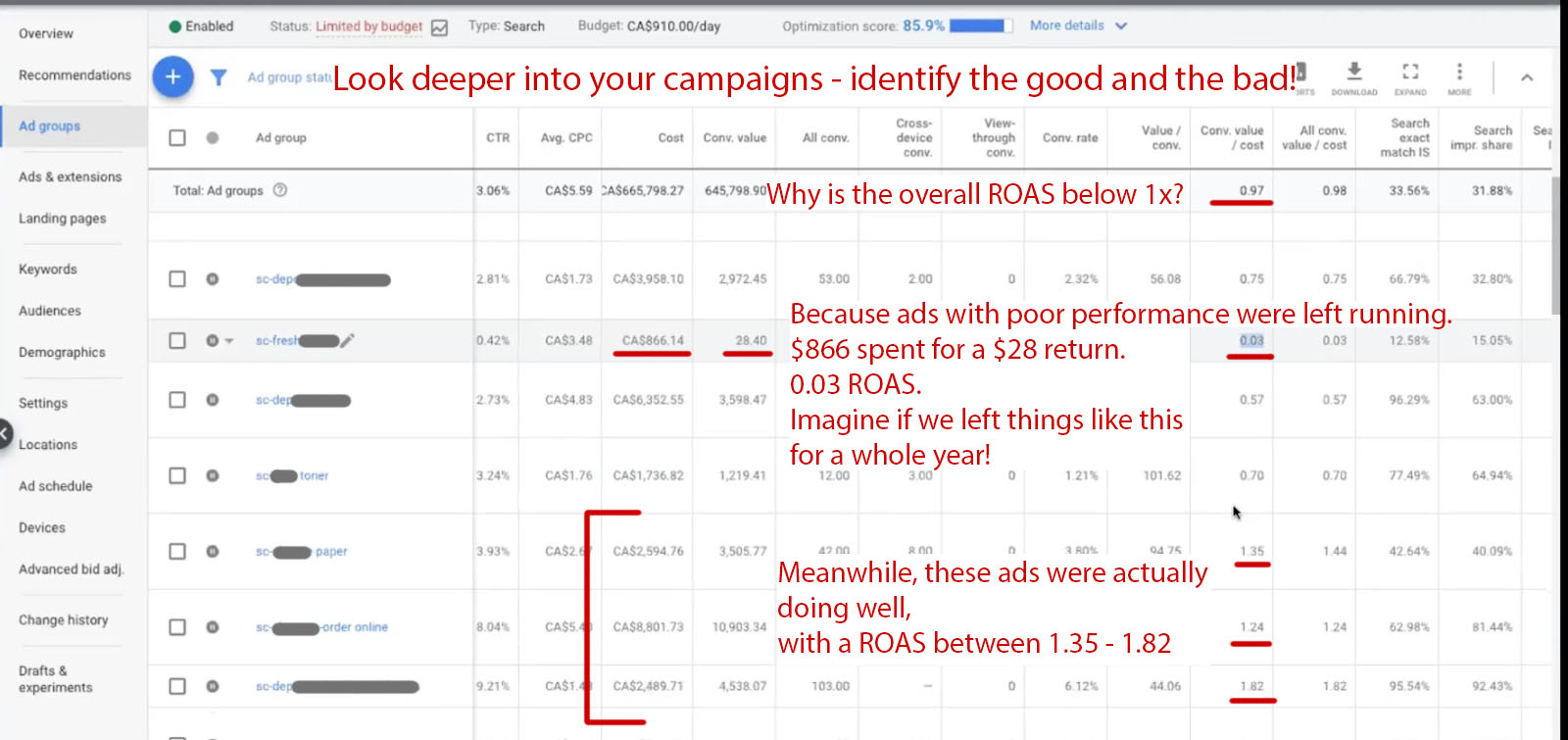
Simply put, some keywords performed well and others didn’t, as you can see below. It’s your job to identify what works and what doesn’t.
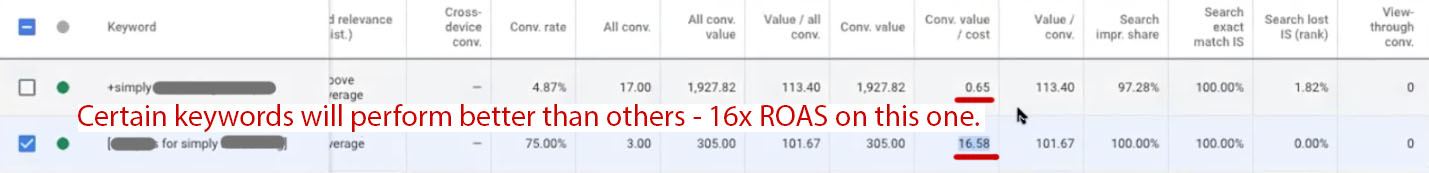
2. Filter out poorly performing keywords and search terms
We used ‘Search terms’ to analyze which keywords were repeatedly queried. We tracked the ones that were yielding poor KPI and eliminated them.
This search term was spending almost five times the required Cost per Conversion.
Similarly, we looked at ads within an ad group that had good KPIs and turned off the ones that weren’t performing well. This way we could invest more on the ones that were yielding good KPIs.
3. Perform keyword research and experimentation
We performed fresh keyword research and picked out the keywords that hadn’t been used yet. Then, we experimented with variations of keywords to expand the campaign.
Don’t be afraid to experiment, just make sure your experiments keep your ad budget in mind, like ours did.
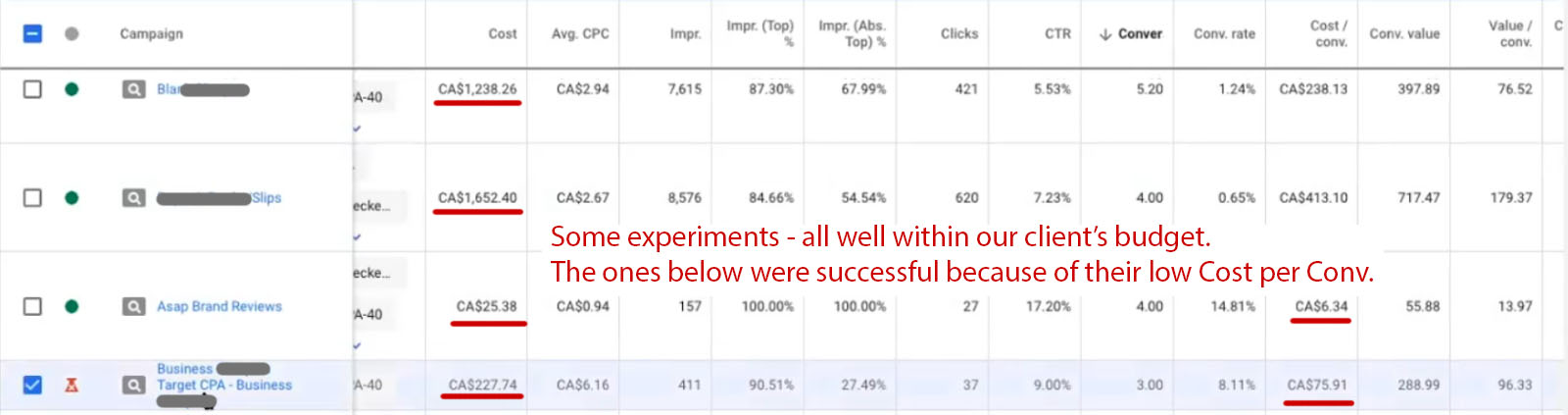
While most of the revenue for this business came from the Search Campaigns, a decent amount was also earned through Google Display Campaigns (below, left) and Google Shopping Campaigns (below, right). It is definitely worth the effort to run experiments to achieve such results.
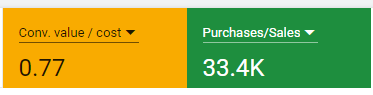
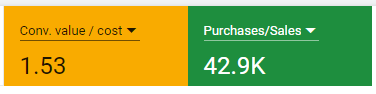
Takeaway – Be meticulous. Analyze every level of your Google Ads campaign and optimize for better results.
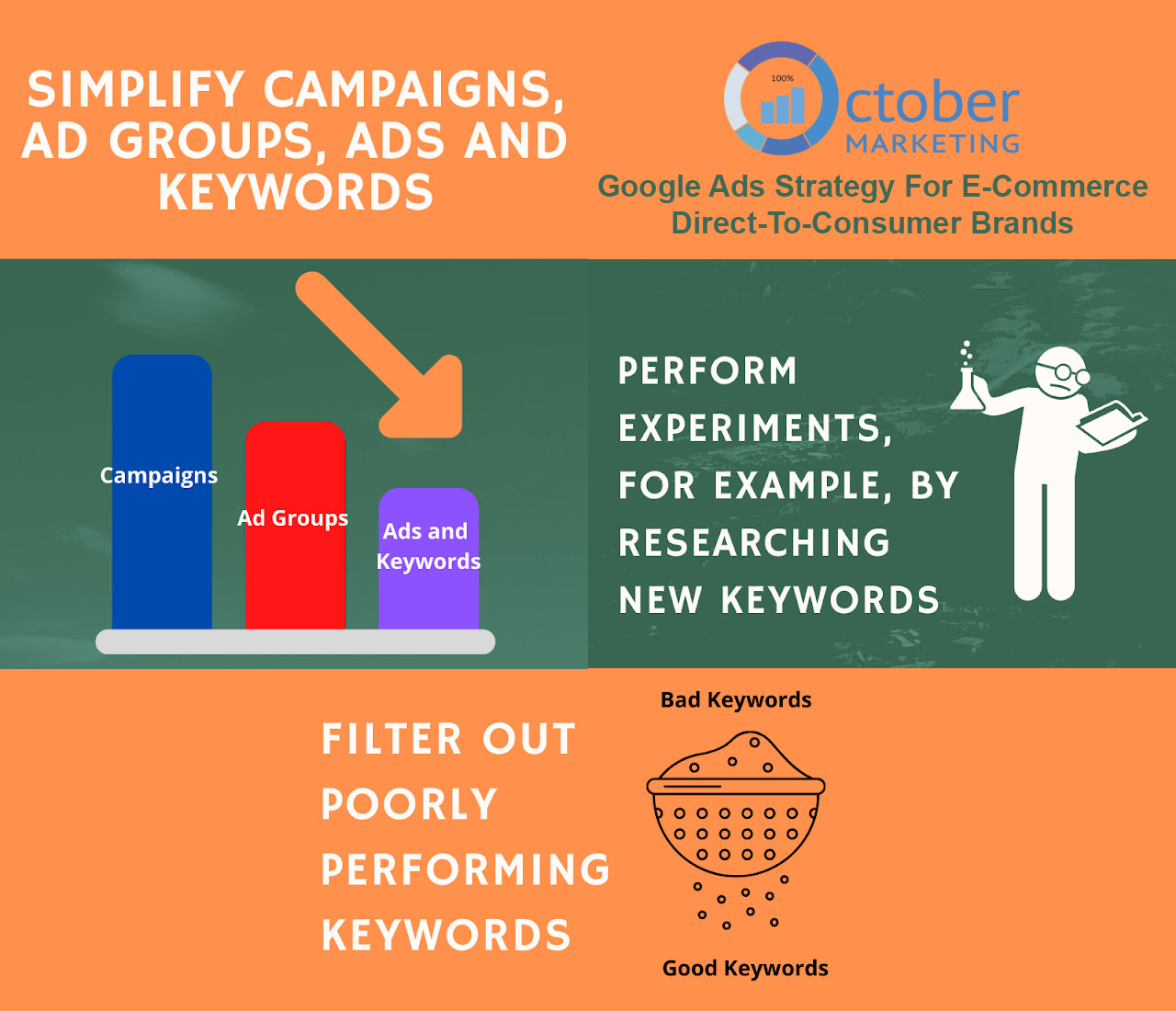
Step 5: Scale Up Your Revenue With Retargeting
The result – This is where your hard work pays off. Maximize sales with retargeting. Scale up your revenue.
Scaling is all about increasing your actual revenue. CPA may actually go up at times — but that doesn’t matter if your overall purchases and revenue and net profit scale up as well.
1. Use retargeting to ensure sales that would have otherwise been lost
We used retargeting Campaigns for Les which was a key step towards boosting ROAS and increasing total Return on Investment (ROI). There are some Campaigns that you may think are not showing great returns or aren’t even breaking even. However, try combining them with retargeting Campaigns — at times, this has improved ROAS by 20x for us which makes even slightly negative accounts turn spectacularly profitable.
When cold traffic Campaigns feed a high-ROI retargeting campaign, you build a machine that can scale massively. This is an important, powerful key that few advertisers fully understand.
Below, you can see the first four rows are some remarketing Campaigns we implemented for Les that produced a return of ~$30,000.
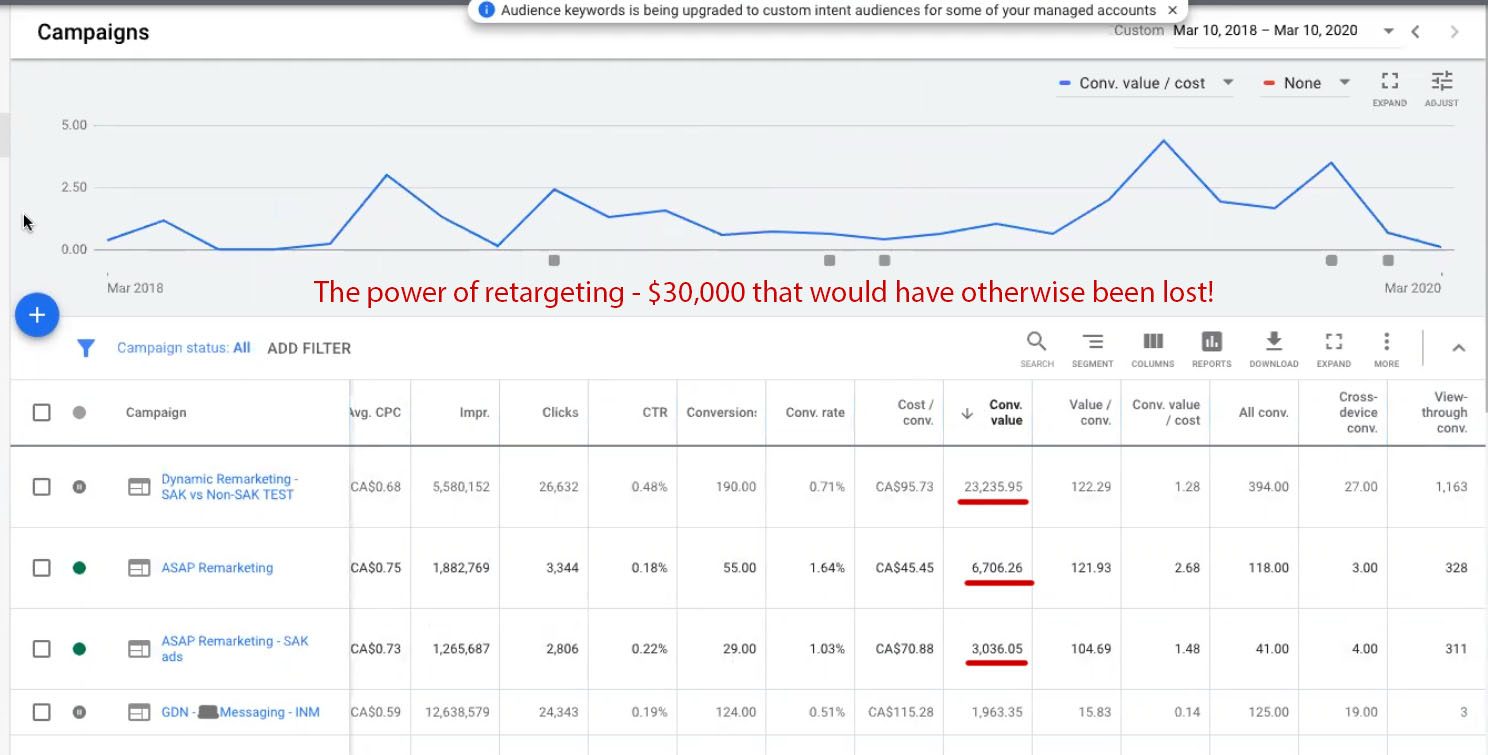
And here’s a remarketing campaign that got us ROAS of above 2.7x, which is a good benchmark to aim for.
2.Implement dynamic retargeting to automate your Campaigns for efficiency
We used dynamic retargeting by first feeding Les’ product catalogue to Google Ads.
The catalog is a predefined feed, like a spreadsheet, complete with details such as title, name, price, product page URL and other information applicable to the products. This way, Google understands what products your customers have viewed.
It then shows them the remarketing ads based on that data with relevance determined by the ad network algorithm. This removes the need for making manual Ad Groups and potentially dozens if not thousands of manually built remarketing audiences and Ad Groups (if you have that many products).
You can see the increase in ROAS (the red spikes in the graph) once we implemented proper retargeting strategies and structure.
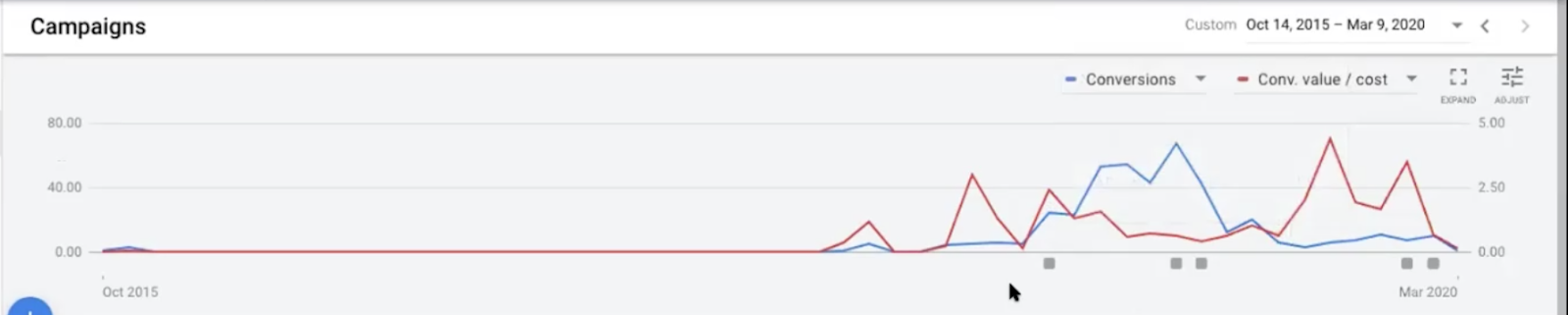
3. Repurpose old campaigns that were not profitable in the past
We recycled ads that did not prove successful in the past, or were formerly profitable and dwindled in performance over time and reused them for warm traffic only by applying remarketing lists to them. This limits the scope of these particular “not quite profitable” Campaigns to people who have already entered the remarketing audience lists.
For instance, if a consumer abandons a shopping cart, they can then be placed in an Abandoned Cart remarketing list. You could run an ad on certain searches which aren’t profitable on purely cold traffic but become profitable when shown to past visitors. Or, you can simply trigger a different ad than was shown before, perhaps highlighting another aspect of the product, or offering a discount.
This is an advanced form of retargeting which many advertisers are not aware of, and leads to extra efficiency. It is not, however, a magic bullet that can make any ad profitable. It takes expertise and testing to make this work profitably.
4.Run experiments to improve RoI – while keeping budget in mind
Under the retargeting umbrella, we implemented several strategies. One of these was the SAK vs. non-SAK testing to simulate an A/B testing method. SAK is one particular method of coming up with a large array of creative ideas for ads. We ran a comparison campaign using the SAK vs. non-SAK method. The ads that were generated with the SAK method were run against the ones that were already running.
This helped us understand which ads performed well and which ads had to go. We ran a few Display Network Campaigns for Les which, from the figure, you can see a 20K increase in conversion value. We also ran a very specific type of campaign we call a Discovery campaign. We used it to bring new and profitable keywords to light.
SAK vs Non-SAK test strategies under the remarketing display campaign which later yielded a 20X increase in conversion value:
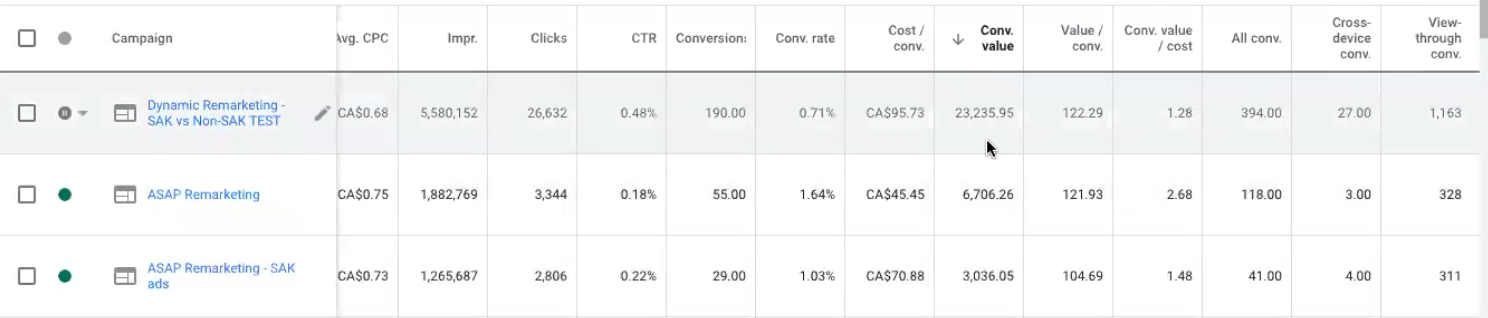
The highlighted row below is the discovery campaign that brought in $28,000+ of revenue and positive ROAS that varied from 1.23 to 1.34 –
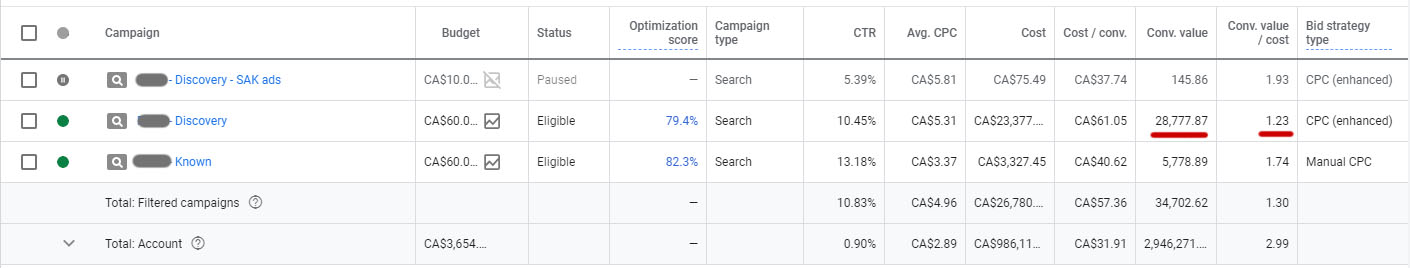
It’s important to keep in mind that the revenue shown in this article is from front-end sales alone. This business has a high Customer Lifetime Value (LTV) and generated much more revenue from each customer after the initial sales.
Takeaway – Retargeting is essential for ensuring sales that would have otherwise been lost. Aim for scaling up revenue now even if other metrics like RoAS go down slightly because it’s total net profit revenue at scale that matters the most. Run experiments while keeping budget in mind.
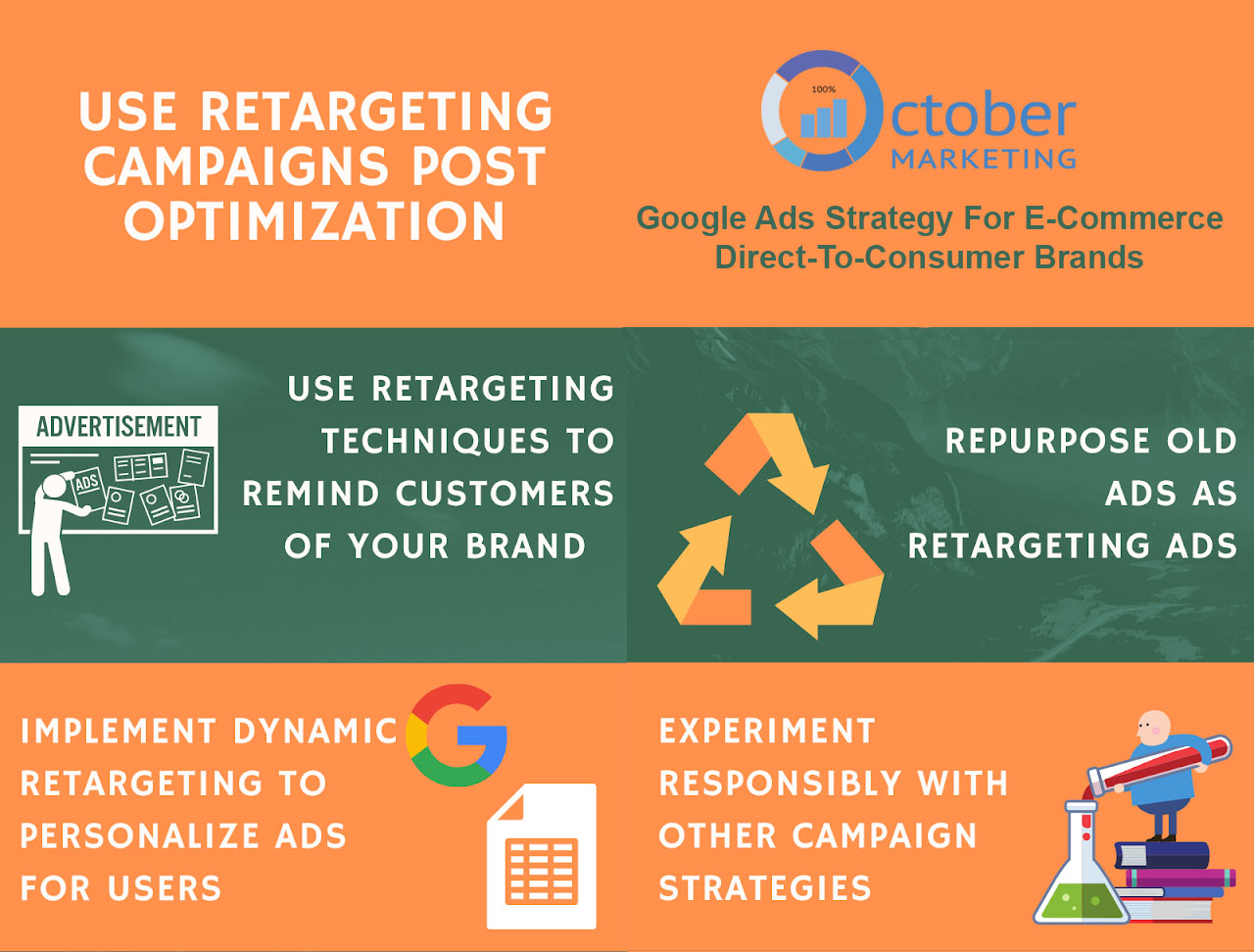
Our Top Takeaways From 4 Years of Managing Google Ads For This ECom D2C Business
- Setup tracking using both Google Analytics and Google Ads native conversion tracking. Make sure you track Traffic, Purchase Value, and Micro-conversions as Goals in Google Analytics and Conversion Actions in Google Ads.
- Start with a high level understanding of your marketing funnel, as well as the Buyer’s Journey. Use this to identify where you should be tracking customer behaviour and analyze how well your Google Ads Campaigns are really working.
- Don’t start all the campaigns over from scratch if you don’t have to. Analyze existing campaigns and their metrics – the ad spend that’s already been invested – to gain valuable insights. For example, you can spot losing keywords in a group of good keywords by evaluating their relative performance.
- Find and fix errors in the Campaigns, including organizational errors to save yourself a lot of time and money.
- Look deeper into Campaigns, Ad Groups, ads, and keywords. Take a top down approach — start at the macro level and make your way to the micro level. Find what’s working and what isn’t working at each level. Run experiments that suit your budget. Your attention to detail WILL pay off.
- Once you’ve optimized everything, shift your focus towards scaling up your revenue. Retargeting ensures sales that would have been otherwise lost. Automate the process using Dynamic Retargeting.
- Run experiments — for example, using Keyword research to find new keywords — while keeping budget in mind to find ways to further scale up.
Want an easy way to follow this process for your own business? I’ve summarized my takeaways from 4 years of work so that you can quickly apply the same solutions to your own business
![]()
[thrive_2step id=’15559′]Click here to download the $2,848,821 Google Ads Strategy Checklist[/thrive_2step]
Where Do You See Your Business in 4 Years Time?
If you’re like Les, and you want to see your D2C E-Commerce business become the next big disruptor…
In the end, this is the kind of graph you want to see –
Remember that metrics like Views, Clicks, and even the most impressive Return on Ad Spend aren’t the full measure of success.
The real way to measure success is through your costs, your sales, and your revenue.
With our Google Ads expertise and strategies, we’ve been able to scale multiple e-commerce businesses beyond 7 figures.
We recently ran a different campaign that produced a $3.06 million increase in revenue in one year. There’s no one-size-fits-all solution – our results come from tailoring our approach to the business in question, and from being extremely thorough at each step of the process.If this looks overwhelming to you, or if you don’t have the time to learn how to develop and implement a Google Ads strategy that allows you to scale up your revenue reliably, then you should let us make it hands-free for you.Our agency specializes in Google Ads campaigns for E-Commerce businesses with a core offering. Some of our clients also identify themselves as Direct-To-Consumer businesses or disruptors. We can get you on a path to adding anywhere from $100k to $5mm over a period of 6-12 months.What we need from you…
- A core offering that you’re committed towards making the best option on the market
- A funnel that’s already in place and making sales – don’t worry, we’ll help you optimize it for more sales
- A commitment to spending a minimum of $5,000 per month on Google Ads
- 1 hour of your time to get started
If this sounds like you, find out more about ourdone-for-you Google Ads service here.If you have questions, please leave a comment below – I’ll be responding to everyone personally.